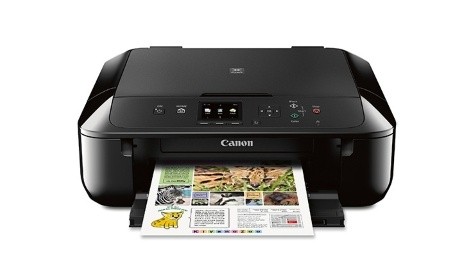
Your printer’s lifespan depends on several factors. These factors include your printer’s manufacturer, model, and to how often it is used. Here are some of the tips that you could follow to extend the lifespan of your printer:
One of the most effective things that you can do in order to help increase the lifespan of your printer is to keep its interior clean. Look for the dust of excess papers or other debris upon opening your printer. Gently wipe this debris from the printer and do this cleaning at least once a month. However, if you have been using your printer on a larger scale like for business’s operations, then checking your printer’s insides for at least twice or thrice a month is better.
If you usually print legal or label-sized documents, then you probably often use the manual feed tray. Be sure to close this feed tray when you are not using your printer. This tray is protruded from your printer and could be easily get broken.
Do not wait for your cartridges to dry up before replacing them. There are many low toner or ink warnings that will go off when there is only 20% toner or ink left in the Canon inkjet cartridges. However, it is not that necessary to replace your Canon inkjet cartridges as soon as the notification pops out. It’s just better to plan a replacement for a few days or weeks.