When done right, high-quality photographs can last a long time on the display. Of course, for starters, one must choose the right printer, ink, and paper to ensure high-quality outputs. Planning should be done ahead of time because preparation goes a long way in getting high- quality photographs.
First of all, there are many inkjet printers out in the market today and finding a reliable one is as important as giving the photos proper care in the long run. Also important is researching about ink housing like the Epson, Canon, or Brother Inkjet Cartridges that suit the inkjet printer being used for the project. It is important to note what paper to use for the printing as well since not all paper types can withstand prolonged exposure to certain contaminants present in the air like cigarette smoke or even humidity.
Brother Inkjet Cartridges are one of the recommended products since they yield high-quality photos that could last for many years. There are other options in the market, but choose one that best suits the photo display you have in mind. At the end of the day, the display life of a high-quality print will largely depend on where it will be placed. It is strongly suggested that photo prints should be kept away from monitors and televisions, air cleaners, and other objects with a high voltage electricity. Consider the quality of your printer, inkjet cartridges, and paper and follow the correct printing guidelines to get the best result.
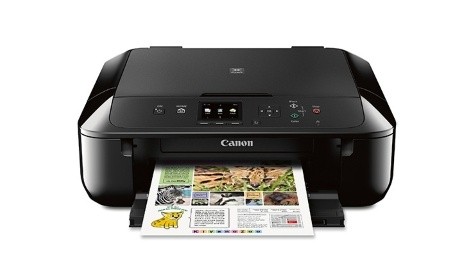
Your printer’s lifespan depends on several factors. These factors include your printer’s manufacturer, model, and to how often it is used. Here are some of the tips that you could follow to extend the lifespan of your printer:
One of the most effective things that you can do in order to help increase the lifespan of your printer is to keep its interior clean. Look for the dust of excess papers or other debris upon opening your printer. Gently wipe this debris from the printer and do this cleaning at least once a month. However, if you have been using your printer on a larger scale like for business’s operations, then checking your printer’s insides for at least twice or thrice a month is better.
If you usually print legal or label-sized documents, then you probably often use the manual feed tray. Be sure to close this feed tray when you are not using your printer. This tray is protruded from your printer and could be easily get broken.
Do not wait for your cartridges to dry up before replacing them. There are many low toner or ink warnings that will go off when there is only 20% toner or ink left in the Canon inkjet cartridges. However, it is not that necessary to replace your Canon inkjet cartridges as soon as the notification pops out. It’s just better to plan a replacement for a few days or weeks.

Even with PDFs and other forms of digital communication, many people still prefer printing their documents on paper. There are some users who get used to such habit, and there are some who needs to do such thing out of necessity.
With cheap Epson inks, it’s now more cost-efficient to print documents compared to before. However, you can still save more money by using printer paper and ink wisely. Here are some tips you can follow:
Adjusting the Print Quality
When there’s a need to print your documents, setting your printing to Fast Draft Quality can help you save your ink. If you are printing out your document with multiple colors and you want to save your cheap Epson inks, you can set your printer into Grayscale Printing. You could also lessen the amount of ink used by decreasing the brightness intensity and levels if you can. However, this could not be applied when you are going to print pictures.
Printing the Necessary Text from a Web page
Printing the entire 10 pages, for example, from a webpage is not necessary if you just want to print some parts of the webpage. You just need to highlight all the necessary texts and images, then right-click and choose the Print option or you can simply press Ctrl + P. Click Print Selection when the window of Print Properties comes up. Only the texts and images that you highlighted will be printed out.
Final Thoughts
There are still many other ways that you can do in order to save paper and ink in printing your documents. Considering the new technology we have today, you can surely save a significant amount of printing materials.