
The HP ENVY Ink Cartridges are designed to be used in the HP Envy 4520 printers that are mostly used in homes. The HP Envy 4520 printers are excellent for printing high-quality graphics and photos. They are not good for printing text. The printers are also used for copying and scanning.
The HP Envy 4520 ink cartridges are tasked with handling a one hundred sheet output. The HP ink cartridges for the 4520 model produce quality photo and graphic prints but subpar text prints.
The ink cartridges can also be used with the HP instant ink program. The instant ink program works the same way as the cell phone plan. It allows you to print a specific number of pages for one month at a fixed price. This helps you save money as you don’t have to buy many cartridges in one month anymore. The plan allows you to use one ink cartridge for a longer period.
With the HP ink program and a good HP Envy cartridge, you will never run out of ink in the middle of a project. The HP envy printer monitors the level of ink in the cartridges. If the ink level is low, it automatically makes an order for more ink so that new hp envy 4520 ink cartridges arrive before you completely run out of ink.
HP Envy Cartridges are some of the best available for HP printers. They are economical, and the instant ink program makes it more convenient for home use. The running cost is also lower compared to other cartridges.

Quality printing is essential for the success of a business. It is a small factor in business but might be a deciding factor between progression and regression. Many businesses choose to refill cartridges or use compatible cartridges to save on the high cost that comes with ink supplies.
Epson printers are one of the best printers commonly used by professionals. To keep production going, it is important to keep the printers working and not short of fresh ink. Many businesses choose to use cheap Epson ink to refill the cartridges. However, it is important to stay alert on the right type of ink that will ensure the printers produce quality prints.
The right choice of Epson ink will ensure continued production without compromising the quality of prints.
Factors, to consider when choosing ink:
Drying and Adhesion: ink that dries faster on a substrate is more advantageous than slow drying ink. Adhesion is also a determining factor for quality prints. Resin formulation in ink improves the quality of output and should be a consideration when buying ink for Epson printers.
Color Gamut: if you are buying cheap Epson ink, ensure that the range of colors that can be reproduced in a set of the ink is high. Choose cheap Epson ink that ensures your printers get the right ICC color profiling.
Black Density: choose an ink that can produce a deep black color on prints with a wide range of grey shades.
Bronzing: Ink that absorbs well on a substrate produces better output, especially on glossy papers.
Fade Resistance: all inks eventually fade with time. However, the ink that takes longer to fade is much more productive than the ink that discolors when exposed to light for a short period.
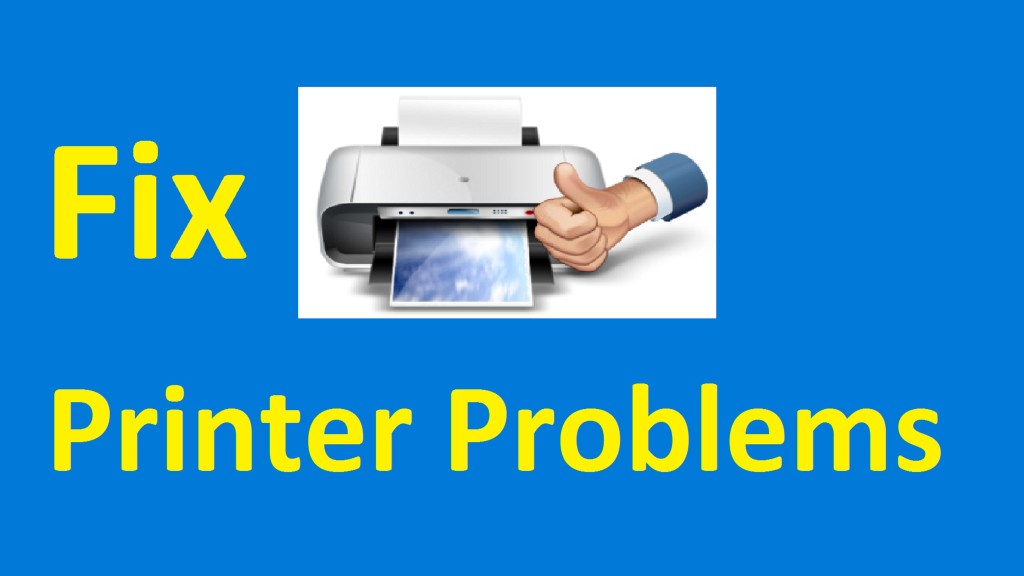
Even though Hewlett-Packard printers are one of the most preferred choices among customers when it comes to choosing a printing solution, it will still require regular maintenance in order to function efficiently.
From a simple paper jam to a complex ghost line appearing in every print, HP printers can give you a hard time if it breaks down. This is true with all HP printers, such as the HP 952XL once its HP 952XL ink cartridges run out.
Here are some common problems HP printers might face and how you can fix them:
Solving certain HP printer problems doesn’t always require a technician’s help. With a bit of understanding of the basics, you can actually perform fixes on your own.