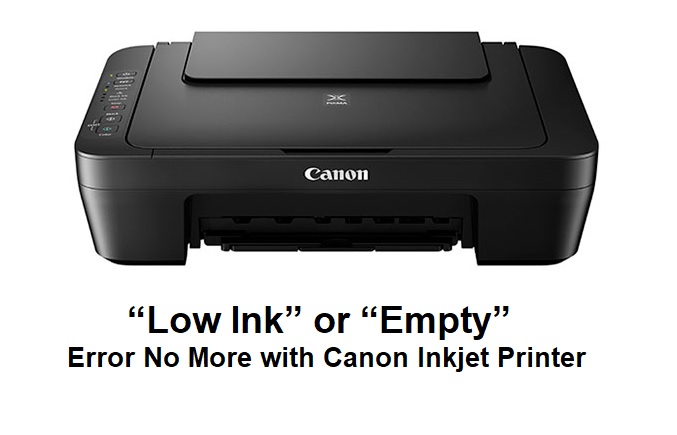
Most of the inkjet printers cannot determine the exact measurement of the remaining amount of ink in the cartridge. These printers are just estimating the ink levels from the number of pages printed since the last change of cartridge.
You probably encountered printers that show empty or low ink level on their monitors but you just replaced the cartridge or just refilled the ink. This, most of the time delay the work that needs to be done.
Here are some ways to troubleshoot this encounter with printers:
These steps can be applied to the Canon Inkjet Printer. Improve your printing experiences by pairing it with Canon PIXMA MG3020 Ink. Canon PIXMA MG3020 Ink is best for producing sharp detailed images in vibrant colors.

Brother laser printers have been known over the years as providers of high quality printed materials for various sectors. These printers are not just equipment but also a partner for different occupations. High-quality printers require high-quality cartridges for the best results. Brother printers are now paired with assorted Brother Ink Cartridges that tailor fits all your printing needs.
Installing this Brother Ink Cartridges is also made easy by means of following these steps:
You may also visit the website of Brother company for guides in choosing the best Brother Ink Cartridge for your printer and for a comprehensive video on installing the toner cartridge.

Owning a printer is pretty useful because you get to save time and money by printing documents at home. However, since inks will run out, you will have to learn how to replace cartridges on your own. The good thing about replaceable cartridges is that if one color runs out, you only need to replace that one cartridge.
Some cartridges are compatible with more than one printer, so it is important to know which are compatible with the printer you have at home to avoid buying the wrong one. One example is the HP 952XL ink cartridges that are also compatible with the HP Officejet 8710 printer. For HP ink cartridges, they offer two sizes which are a standard size and an XL size. The XL size has double the amount of the standard size.
Here is a step by step procedure on how to replace ink cartridges on your HP Officejet 8710 printer:
Open the printer by pulling on the latch located on the left side of the printer. After opening the ink compartment of the printer, wait for the cartridges to relocate to the center.
Press the cartridge that needs replacing. Remove the cartridge once it pops out.
Open the replacement cartridge by removing the plastic lining that comes with it. Orient the cartridge in the right side so you can easily slide it. Put in the replacement cartridge and press it into the printer until you hear a click.
Close the compartment door and the screen of your printer will show the text “Genuine Cartridge Installed”.