499inks.com offers hundreds of ink cartridges for just $4.99, and for printers that we cannot support at the $4.99 price point, we offer discounts over 50% compared to the Original Cartridge prices. Our prices simply are by many accounts “unbelievable”, and coupled with our customer service and fast (and often free) shipping, the value is unbeatable.
For customers who have one of those printers that we cannot support at the $4.99 ink price, we offer a promise of $4.99 inks for life! All you need to do is buy one of our printers in our INKfinite category (typically under $100), and we promise to guarantee you $4.99 inks for that printer for life. You get a BRAND NEW printer for less than $100, and high capacity, high quality cartridges at just $4.99 ink for the life of the printer. No contract, no subscription, but as you need, when you need.
We believe that leaders are always result-oriented, and when it comes to customer service we go above and beyond to satisfy them. We are particular about the quality and offer cartridges that we have fully checked and tested for both print-out quality and longevity. Although, we deal in cheap ink and cheap toner cartridges, our inks doesn’t compromise on quality. Our business runs on word of mouth advertising, and it is our consistency to quality and service that sets us apart from other ink cartridge vendors. Additionally, we offer 100% Guarantee for 1 Year on all our value ink cartridges and a lifetime guarantee on our premium range of cartridges.
Do you have class or an important meeting, and you need to print your report as quickly as possible? The main solution is to buy a high-quality printer with high printing speed. However, if you don’t have the time and budget to do it, here are your other options.
Check your printer cartridges. Are there colored and black Canon inkjet cartridges? When printing, color printers usually combine different ink colors to get black. It takes time to do this. You need to set the settings so that the printer only uses the black ink in printing the document. Though the quality of the print will not be as good as with the original setting, you can reduce the time of printing.
Aside from printing in black ink only, you should also change the DPI settings. The lower the print quality you set, the faster the printing will be. It’s for you to judge how much quality you’re willing to sacrifice.
“Keep Printed Documents” is an option that allows you to speed up printing documents that you’ve printed before. You can find this option in the printer properties’ settings. Right-click the printer and select advanced properties.
By nature, a wired connection is faster than a wireless connection. So, connect the printer directly to your laptop or computer. Also, it’s smart to check Canon inkjet cartridges and see whether they have ink before printing.
When you are not printing a photograph, reduce the DPI of the document by printing in draft. Again, this will reduce the quality of the document. That’s just the sacrifice you have to make if you want to get the prints faster.
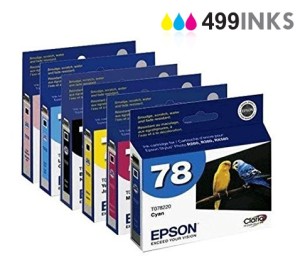
The quality of printing results to get will be determined by the choice you make when buying an ink cartridge for your printer. Refilling old cartridges with ink may sound like a good idea. To achieve this, you will require the correct tools, skills, and knowledge. Otherwise the next option, which is buying Epson inkjet cartridges can be the most appropriate for you.
Before you start looking for a cartridge, look at the bottom or at the back of your printer so as to know its model. This will help you choose a cartridge that is most suitable for your printer. If it requires different sizes of cartridges, you will definitely know. It’s important to choose the components that can serve you for a relatively long period of time.
It is always important to look at the manual of your printer before you decide the type of cartridge to buy. The manual will help you know how to change the cartridge and also the type of ink your printer uses. Since every printer is different, reading the manual will help you familiarize yourself with the process of changing Epson inkjet cartridges.

If you are a printer owner, there are certain common problems you are likely to experience once, twice, or thrice in the life of your printer. However, you do not have to visit a technician any time your printer develops these problems. If you have the right knowledge, you can solve most of these problems.
Nowadays, most printers have warning systems for ink levels. The low ink warnings help the printer owners know when to replace the cartridges. It is not recommendable to let the ink run out of the cartridge completely because the printer may get damaged. Fitting your printer with brother inkjet cartridges can help you minimize the occurrences of these warnings.
This is actually one of the most common problems experienced by printer owners. Paper jams occur when papers get stuck in the rollers of a printer. A similar problem can be experienced when printer’s rollers draw 2 or more sheets of paper at the same time. Loading it up with a relatively few papers and aligning your reams correctly can help you avoid this problem.
Poor print quality is a common problem experienced by people in this industry. In this case, you may experience poor photo print quality or poor text print quality or both. Checking the settings of your printer can help you detect the source of the problem, hence solving it. Printers with brother inkjet cartridges can help you prevent this problem.