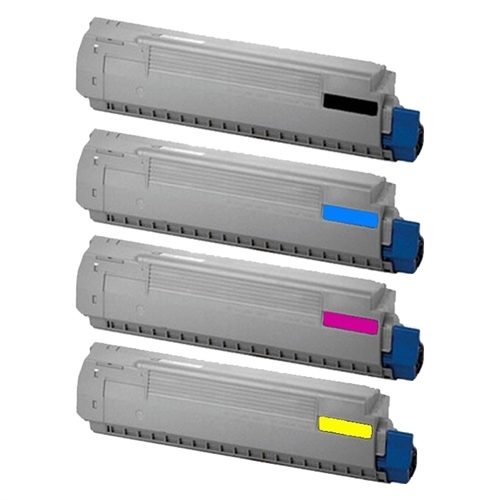
Printers are useless without toner cartridges. Also known as laser toners, they serve as depository and regulator of the ink, which are essential to have efficient printing and good quality prints. Toner cartridges possess a powder, which operates by discharging ink to produce images. They are made from plastic and fitted in the cartridge receptacle when in service. Ensure that you only buy the original Okidata toner cartridges for you Oki printers to guarantee the best quality prints.
To save time and money, companies and offices tend to stock more toner cartridges. It’s a smart thing to do to avoid delays in your printing operations. But if you do this, you have to be cautious about how you store Okidata toner cartridges. Like other cartridges, they must be put in a place with a stable temperature where there is no sunlight. Also, the room lights as well as the temperature should be low. The reason is that if these Oki toner cartridges get exposed to sunlight or the area is too hot, they will heat up extraordinarily.
This can have bad effects on the printing quality, and you might settle with poorly printed prints. Moreover, before purchasing additional supplies of Okidata toner cartridges, check and make sure that they still have long usable life. Sealed cartridges expire after almost 2 years while unsealed ones can still be used after 6 to 10 months.

A great way to support your company’s progress and sustainability in the coming years is cost-cutting. Buying cheap toners can definitely help achieve your goal since they are one of the fastest office supplies to run out, and they can be pricey depending on the brand. To help you out, here is a guide on how to find cheap toners.
Identify the Right Toner for You
Start by knowing the right toner brand for your printer to avoid additional spending. Remember that you can’t return wrong purchase of toner cartridge unless it has never been opened.
Compare Companies and Sellers
Search for various sellers online that offer the type of toner you need. Compare them to know which seller offers cheap toners. In this way, you will have many options to choose from and get the lowest price.
Check the Seller’s Credibility
Before choosing a seller, ensure that it sells original, excellent quality toners, especially the one you need. You can do this by checking the seller’s online ratings and reviews. Do not be contented with just one review, so read as many as you can before making a purchase.
Look for Online Vouchers and Coupons
Ink toner companies and sellers offer vouchers or coupons every now and then. So, watch out for these promos. There are also websites that provide coupon codes for discounts.
Consider Bulk Buying
Try buying in bulk as this will give you more supplies in one delivery. Also, the more you buy, the more you can save as these toners reduce the price if bought in bundles.

An “empty” notification will likely pop-up as the level of your Brother TN-660 ink gets low. That is why it is recommended that you have a spare new toner cartridge, so you will not experience interruptions. However, you can still milk it until its completely empty. Below are the steps on how to make Brother TN660 ink last longer on different Brother printer models. Models: HL-L2300D and HL-L2320D
1. Ensure that the printer is connected to the power source and the front cover is securely closed.
2. Turn on the printer by pressing the power button and see to it that the “Ready” status is on.
3. Switch the machine to “continue printing mode” by quickly pressing the “GO” button 7 times.
4. You will know that the printer is on the Continue Mode when all LEDs blink two times.
5. Continue printing all you can.
6. Turn off the "continue printing mode" by rapidly pressing the “Go” button 7 times and wait again until all LEDs blink a couple of times.
Models: HL-L2305W, HL-L2315DW, HL-L2340D, and HL-L2360DW
1. Navigate to the “General Setup” option and press “Ok.”
2. Go to the “Replace Toner” option.
3. Find the “Continue” option and hit “Go.”
4. You are now all set to milk your toner.
5. To exit from continue printing mode, press the “Stop” option and then the “Go” button.
Models: MFC-L2720DW and MFC-L2740DW
1. Hit “Settings” from the Home Menu.
2. Go to all settings.
3. Select the “General Setup” option.
4. Press “Continue.”
5. You are now ready to milk your toner cartridge until your toner gets empty