
It is incredibly disappointing to spend hundreds of dollars on a high-quality printer only to have it produce subpar quality prints. When this happens, our first reaction is to simply blame the device and then we call a technician to repair the equipment. However, the source of the problem is not always the printer.
In many cases, you may find causes of low-quality prints are related to the consumable components of the printer, software or even settings used in the printing process. The following are the main factors that affect the quality of prints.
Different software programs have different capabilities, hence different print results. If you expect high-quality prints, you should contemplate on using quality reader application to achieve your expectations.
The features of your software program determine the quality of your prints. Samsung toner cartridges are a good example of a consumable component that makes actual images to give quality prints.
The version of your operating system plays a key role when printing. You need to keep up with updates to ensure that your print quality doesn’t suffer to ensure that related drivers and languages communicate amicably.
Additionally, the type of toner cartridges used in a laser printer plays a key role to ensure quality prints. Cartridges such as Samsung toner cartridges contain the required necessities to ensure the print image is a replica of the original image.
They can be another problem associated with low-quality prints. This is mainly due to the difference between the image on the monitor and the image on the print.
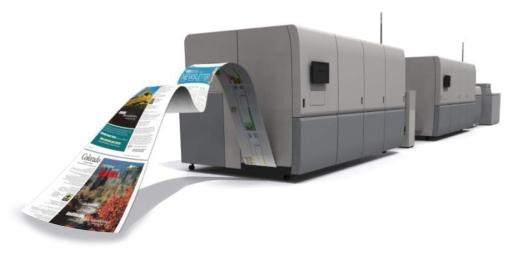
When you are in the business of printing, sometimes you might meet a client asking for bulk printing, and that calls for more inkjet cartridges. You wouldn’t want to let such an opportunity go downstream. Bulk printing allows your customer to take advantage and enjoy a discount by ordering prints for less per square foot.
Clients should know all about color management, have a monitor that calibrates color, and have necessary Photoshop skills. Bulk prints are supposed to be provided exactly as they were provided. In most cases, the lab doesn’t inspect files before printing.
It’s the client’s role to do that before handing over the work. Therefore, the customer should set the correct print dimensions and follow the correct naming conventions. They should also make use of the embedded color profiles. Failure to meet those requirements attract a service fee.
One: The file setup
Set up your images as a big collage then create a blank Photoshop template. Drag the images onto the template and make sure you arrange them well. You shouldn’t trim out individual images which are within a bulk print. You should then name the file with Bulk_followed by the footage of the print, then the client’s or organization’s name. If you have multiple bulks to work on, you can number them differently.
Two: Placing orders
Bulk orders are supposed to be sent to the relevant printing company by either mail or via their website. In most cases, the company will wait for your email before processing. The files sent should contain the bulk printing files only. Anything else should be stored on separate media.
Orders must be submitted on time because it’s usually a whole day or two of processing and also the inkjet cartridges should be prepared.

Gone are the days when truck-sized printing presses were hard to set up, clean, and maintain. You were supposed to use multiple plates which had different colors. It was really expensive and messy, but the prints were good. Now that smartphones have become necessities, Canon has introduced Canon Ivy, which will help you with your mobile printing.
The Canon Ivy is a compact printer that allows you to create tiny prints without the involvement of cables. It can’t work Canon CLI 271 ink tank though. It comes with a rechargeable battery and connects to your device via Bluetooth. Is that not smart?
You are supposed to install an app in your Android or iOS device and then connect it to the Canon Ivy. The device helps you avoid the hassles of a professional printer and their many tools such as Canon CLI 271. The app will also help you apply stuff like creative filters, photo edits, stickers, and photo frames.
The printer is powered by Zink Zero Ink technology. That means you don’t need the CLI 271 ink tank and ink cartridges. The prints and stickers of Canon Ivy are water-resistant and is capable of making 2×3 photo prints. The device prints one photo and spits it out in less than 50 seconds.
The portable printer is small enough to fit in your pocket, and so you can move with it around effortlessly. You can take photos with your friends at parties, outdoors, in the shower, or anywhere else comfortable with you and then print the photos whenever you want to. Mobile printing couldn’t get any easier.