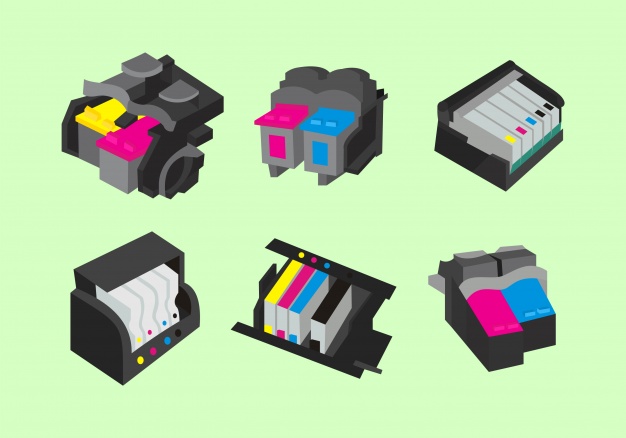
Whilst printer inkjet cartridges are a great investment for home and office use, inkjet cartridges can be very frustrating when you get a “low ink” message. Below are some tips to make printer inkjet cartridge last longer.
1. Avoid Bold Texts and Large Fonts
An easy way to extend the life of your printer ink cartridge is by reducing the size of your text. Basically, a 14-point font will significantly use more ink than a 12-point font. Also, use bold text only when you need to.
2. Change Your Printer Settings
While printers have been set by the manufacturer to guzzle ink, it is still possible to adjust your printer settings depending on your needs. In order to change your printer’s default settings, go to Devices and Printers sections in the Control Panel if you are using a Windows-
based computer. Then, right-click on your desired printer and choose printing preferences from the recommendations given.
3. Disregard Out-of-Ink Warnings
It is not every time that your printer displays “low ink” warning signs that you need to replace your inkjet cartridge. This is because most cartridges show this warning even when there is enough ink to do printouts. Instead, replace the cartridge when you notice a change in print quality.
4. Hit Print Preview
If you are looking to conserve ink on paper considerably, make sure you use print review so that you can detect any issue before the printing process.
5. Print What is Needed
Believe it or not, you can save your inkjet cartridges for longer by printing information that is relevant and skip the rest. For instance, you don’t have to print every document that comes with the page. To help you with this, go to print what you like.com and enter the page’s URL.
6. Proofread first
Before you hot print, make sure that you take time to scan the document for any errors.