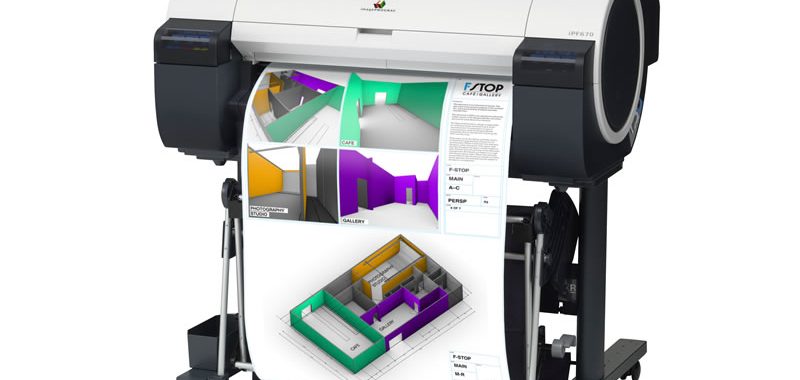
For those who get a high-quality and stunning photos in printing, choosing the best type of inkjet cartridges is a bit of a challenge. Different inks have their own characteristics and some of the benefits may not be available to the others. In terms of color printing and wide formatting, it is essential to know the best type of inks to use in order to convey the message and the details of the prints. Here are some of the inks that are used in wide format printing.
Solvent Inks
This type of ink generally uses ink dyes instead of water. The volatile organic compounds are the ones used for printing, and it is proven waterproof and UV resistant. It is also considered a durable ink that can stand in different situations.
Aqueous Inks
From the word itself, this ink is water-based and can vary between UV and dye. It mixes the dye with water and delivers bright photos. This ink is the best type of indoor printers since the dye is not waterproof. Some of the aqueous inkjet cartridges are Epson SureColor Ultra Chrome and Canon PF 101 Ink.
Latex Inks
When printing in vinyl, this type of ink is idealto get stunning results. This acts as a solvent without any harmful chemicals used. It is a new type of ink, offering a promising result and an eco-friendly option.
UV Cured Inks
This ink depends on the exposure of UV light to dry quickly and provides fast results. Although it offers a very efficient result, this ink is a bitpricey.

There are times when it comes to the point that you need your printer replaced with a new one. Finding a good printer may seem a bit of a challenge, especially when it comes to the price.
Getting a good printer, whether it is all-in-one or wireless, that can give a flawless result is essential in any home or office setup. With so much innovation on printers, it is best to give time to check top brands that are budget friendly but high quality. Take a look at some of the top brands that use inkjet cartridges.
Canon TS9120 ALO Printer
This all-in-one printer provides stunning detailed documents to photographs and guarantees uncompromised quality and speed. It can connect to any smartphones comfortably using Bluetooth, social media, and cloud. It uses a high-yielding canon inkjet cartridges and has a multiple-color choice.
HP Envy Photo 7134
HP Envy Photo is a mid-range type of photo printer that can give you a stunning result with a 9- 14 pages per minute speed depending on the color. This type of printer is good to print high- quality photographs and is also budget-friendly.
Canon Pixma TR8520
The design is to be a compact printer that can perform faxing and scanning; a plethora of connectivity options; flawless photos and detailed documents; and individual ink system that uses the best quality of Canon inkjet cartridges. Everything you need for printing, whether for pictures or documents, is covered by this trusty printer.

When you decide to buy a printer, the most important thing to do first is to get the best price. Also, printing cartridges are costly, so it is better to maximize your budget when buying such. There are stores that offer varied prices of ink cartridges. Cheap HP Ink cartridges may be much more affordable in another computer shop so be sure to search for the prices online. Another thing to consider is always be educated about how to refill ink cartridges properly as it can cost an enormous amount of money if done improperly. To make it easy for you, here are the best way to refill your ink cartridges effectively.
Proper refilling of ink cartridges yields effective results. When done effectively, it can save a lot of money, time, and effort.

It is inevitable to experience toner problems especially if you have old printers. And, if you have newly bought printers, it is much surprising to experience the same thing. Sometimes, fixing problems without tracing the main cause leads to another bigger problem. For example, toner problems are common and is a really annoying dilemma especially if you’re beating a deadline. Take some common problems below and use these simple ways to fix toner problems.
These are just simple ways in order to fix toner problems. So, the next time you encounter problems with your toner, take these easy step to make your printing much easier and faster.

With so many printers available in the market, there is also an increased demand for printer cartridges. However, most of the cartridges that are not recycled end up in landfills, causing an alarming increase of disposed of printer cartridges. Luckily, with these options, you can start recycling old printer cartridges like what Canon Pixma TS8120 Ink Cartridges do.
There are many eco-friendly ways of recycling old ink and printer cartridges. With available organizations and groups that promote recycling, it can be a stepping stone in reducing disposals of old cartridges in the landfills.

Some things are just created and intended to be used in pairs. Just like how it is for Canon printers and Canon inkjet cartridges. Canon inks from its cartridges are designed with the idea in mind that it will serve its purpose—that is to work perfectly with Canon printers. The technology that works behind Canon products and models ensure its customers an uncompromised result.
What’s with the Canon Laser Printer Cartridge?
An original Canon inkjet cartridge is created all-in-one—a kind of cartridge that will ensure its buyer a high-quality print. It contains all of the important elements of printing with an exact limitation, so when it’s time for you to replace the cartridge, your printing machine will be virtually good as new.With Canon Laser Printer Cartridge, expect that you will have:
Though manufacturing cartridges have a lot of procedures to undergo, Canon has already created the single automated production system which uses an excellent production technology in order to bring out the highest quality of cartridges any customer would want to have.
Most often, lines appear in the files that we printed, especially when it is a photograph. With Canon cartridges, you have the assurance that the toner would not be collected on the photosensitive drum and the fixing roller. Canon toners make sure that the drum unit will function properly which will then result to clean and crisp documents every time you tried to print.
Genuine cartridges manufactured by Canon are so much easier to recycle because of the No-Waste-To-Landfill-Recycling program made by the industry itself. You can learn so much about the program if you will search about it from Canon website.
Final Thoughts
Non-genuine Canon inkjet cartridges are manufactured and packed like the genuine ones so you have to be careful when you are out picking one, so make sure to purchase your cartridges from legal Canon stores or distributors.

Among other photo printers out there, it is safe to assume that Epson is just one of the best. The former designs and models are mass-produced with the aim to create good quality photos which came from the combined colors in the Epson inkjet cartridges. Actually, each model created by Epson has its own functionalities which aim to create a good quality of photo intended for various print options. Epson inkjet cartridges can contain high-quality ink that is also created by the same industry, which is intended to bring out high-quality prints and photos.
Enumerating the Advantages of Epson Models
Technically, the ink cartridges made by Epson can be considered as one of the advance inkjet cartridges. There are many advantages offered by Epson inks and printers, such as the following:
Conclusion
With the given advantages of Epson models compared to other models, it is safe to say that Epson cartridges are high-quality and also economical.
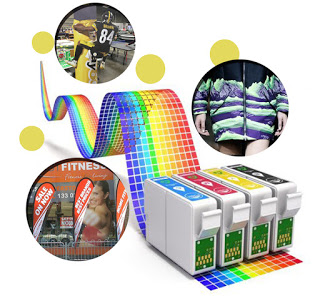
If you have printers at your home, you probably think that it should work like how it was supposed to be. After all, industries that created these printers have planned everything out and succeeded in completing their trials. These industries created their printers and ink cartridges together so that they would work smoothly. That’s how it is for Epson, one of the industries that manufactured printers. You might as well opt for cheap Epson ink cartridges rather than purchased re-manufactured cartridges or compatible inks that might really not work.
The Risk of Using Non-Genuine Inks
Probably most printer-manufacturing industries want their customers to have a trouble-free printing experience. Therefore, they wanted to make sure that their customers would be aware of the risk that involves whenusingnon-genuine inks. The following are the risks you might encounter when using non-genuine inks:
How to solve the issue?
The solution to this sample is actually simple and straight to the point—use genuine inks as per the industry instructs to use. After all, a printer created by an industry will work best with the ink and cartridges created by the same industry. Like cheap Epson ink cartridges, other industries probably manufactured cheap cartridges for their printers. Printing important papers must be hassle-free, so industries conducted a research to create the best printers together with its ink.
![[url=https://www.istockphoto.com/search/lightbox/8352472] [img]https://www.nicholaswave.com/lightboxes/business_people_printer_by_nicholas.jpg[/img][/url] See more photographs made [url=https://www.istockphoto.com/by_nicholas?refnum=by_nicholas]by_nicholas[/url] in [b][url=https://www.istockphoto.com/search/8352472]Business people with printer[/url][/b] lightbox. [url=https://www.istockphoto.com/search/lightbox/8352611] [img]https://www.nicholaswave.com/lightboxes/woman_with_laptop_and_printer_by_nicholas.jpg[/img][/url] See more photographs made [url=https://www.istockphoto.com/by_nicholas?refnum=by_nicholas]by_nicholas[/url] in [b][url=https://www.istockphoto.com/search/lightbox/8352611]Woman with laptop and printer[/url][/b] lightbox. [url=https://www.istockphoto.com/search/lightbox/8352462] [img]https://www.nicholaswave.com/lightboxes/business_people_with_laptop_pda_by_nicholas.jpg[/img][/url] See more photographs made [url=https://www.istockphoto.com/by_nicholas?refnum=by_nicholas]by_nicholas[/url] in [b][url=https://www.istockphoto.com/search/lightbox/8352462]Business people with laptop & PDA[/url][/b] lightbox. This image has been taken with professional camera and lens, converted from 14 bit RAW file and professionally retouched to ensure the best image quality. For more information and photographs, visit [b][url=https://www.istockphoto.com/by_nicholas?refnum=by_nicholas]by_nicholas iStock profile page![/url][/b] Thank you for your support!](https://blog.499inks.com/wp-content/uploads/2018/11/42-1.jpg)
Just like other technology gadgets, printers don’t last forever. It can be difficult to tell when your printer will shut down. The following are signs that you may need a new printer.
Bleeding and smearing
Printers have a lot of problems. Some of these issues do not mean that your printer may be shutting down. The issue of Smearing and bleeding can happen to many printers. This can be caused by various issues such as the problem with your Canon PGI 270 ink cartridges or inserting a paper incorrectly. However, if these issues persist, then you need to upgrade to a whole new model.
Excessive Noise
It is normal for printers to have a small amount of noise when they are functioning. However, if a printer makes a lot of noise than what is expected, this can be a huge warning sign that it will soon shut down. Some sounds to look out for of include thumping and gurgling. These noises are a sign of a huge problem with the printer.
Consumable become hard to find
When new printers are manufactured, the consumables that they usually take also change. When it becomes difficult to find spare parts needed to run your device, it is a huge sign that your printer needs to be replaced.
Lack of functions
If you print, copy and scan a document using a separate device. It is necessary to purchase a multifunction printer. Different manufacturers have come up with devices which can do this all in one machine.

One of the best ways to save ink when printing a photograph is to use quality ink cartridges which are exclusively designed for photos such as the Brother inkjet cartridges. Brother inkjet cartridges work differently compared to ordinary printer ink. A photo ink happens to be a dye-based ink while a printer ink uses pigment technology. Thus, a photo ink which is dye based it is likely to produce higher quality and smoother finish. As much as using the correct ink is important, one also needs to ensure that he uses quality paper.
Reduce color saturation
It is, therefore, necessary to only print when one is 100% satisfied with the photograph. This means that all the necessary editing has been done to the paper. Even during the editing, one needs to adjust some setting to save the ink. If a reduction in the color saturation is made, it will, in turn, reduce the color pigments in the photos. You will, in turn, require less ink when it comes to printing.
Alter the DPI
A color image comprises some dots of four colors, CMYK. These initials mean Yellow, magenta, Cyan, and key. For the dots to make up an image, the dots are joined together per inch of the photograph. Thus, changing the dots per inch means changing the quality of the photographs. The printer uses less ink when the DPI is reduced. Therefore, one needs to be very keen when reducing the DpI.
Print often
It is important to make sure that your ink does not dry by printing regularly. Printing a small amount each week prevents your ink from drying. In case the ink dries, it causes some clogging which can cause further problems in a printer. Thus, the best ink cartridges to use when printing photo include the Brother inkjet cartridges.