
This question depends on a few variables. Therefore, there is not an exact number of how many times an ink cartridge needs to be refilled. There is one rule, though, if you exhaust the ink, the cartridge will be dried out, causing it to be clogged.
When trying to decide whether you should refill your ink cartridge, there are three things that you need to consider:
Electrical contacts
The electrical contacts are responsible for your printer’s cartridge recognition. These are susceptible to wearing out. They can stand up to four inkjet refills only. When the electrical contacts are damaged, the cartridge will either appear as incompatible or missing.
Nozzles
If you’re wondering how ink reaches paper, the spray nozzles are responsible for this. They can be exhausted over time, depending on printer usage. They are prone to drying out. When they are not cleaned properly, the ink will not be able to pass through, making it difficult to print.
Sponges
The sponge holds the ink inside the cartridge, and it’s important to keep it from wearing and tearing. When the sponge is overused, leakage could happen because it will not be able to absorb the ink properly. It’s important to remember that sponges can only be refilled four times.
These three parameters of inkjet refills will guide you to distinguish whether or not it is time to load your cartridges. They are also considered important rules for taking care of your printer.

Laser printers are widely known for producing high-quality prints of pictures and text. They make use of toner, which, when emptied, affects the performance of the printer. Most printer owners typically discard empty toner cartridges, however, as this seems wasteful, we have written this guide to help you refill your Brother TN660 cartridge. It is relatively easy and uncomplicated and will not only save you time and money but also help the environment by helping you produce less waste.
Also referred to as TN630, the Brother TN660 cartridge can print up to 2,600 pages, with each one having about five percent coverage. Although refilling a toner cartridge has many benefits, keep in mind that this can only be done twice or thrice. Refilling a toner cartridge too many times will have a negative effect on the quality of your printer’s output. Read on to know how to refill your Brother TN660 cartridge step by step.
First, you will want to carefully remove your cartridge from its place in the printer. Next, find the holding tank, this is a hole that will be covered with a plug. No worries, for this plug can easily be removed. Then, take it off, and pour the toner into the hole until all of the toner is inside. Put the plastic plug back in then gently shake your cartridge. Remember to hold it horizontally so that the toner powder will be distributed evenly. Finally, install the cartridge into your printer once more. Easy, right? Just remember to be careful.

Embedded chips can be found in most HP Inkjet Cartridges. Some examples of these include models such as 564, 920, 932, 933, 950 and 951. These chips serve as counters to estimate ink level by knowing how many pages have been printed. In doing so, this ensures that the printer will not run out of ink. After counting the pages, the information is saved onto the chip, and this is how the printer keeps an estimate of its ink level; to know whether it’s full or not.
Resetting your HP’s Cartridge Ink Level is not that complicated. All of HP’s cartridges are designed to be completely refillable and have an allotted refill solution but sadly not all chips in your HP can be subjected to a reset or an override. With this considered, HP is known to be incredibly user-friendly.
If you own an integrated cartridge, all you have to do is replace the cartridge and tell the system that you approve the use of a non-genuine HP cartridge. If you own an ink tank with a sponge, you can either manually move your original HP chip to your new cartridge or you can use an Auto Reset Chip from a third party. If you need ink for a pure ink tank, such as HP 952 ink, you can also use an Auto Reset Chip. The ink cartridge that uses HP 952 ink is easily refillable up to this day, but new and better Auto Reset Chips are being developed and produced as of today.

Printers are some of the most convenient devices you can ever have, however, many people who own printers frequently find themselves fretting over just how much it costs to replace ink cartridges. The dilemma is that generic ink cartridges cost much, much less than genuine ink cartridges, but on the other hand, genuine ink cartridges, such as Canon Inkjet Cartridges, offer far more benefits than you think. This article will guide you into making the best decision for you and your printer by coaching you of the most important details that you should consider before deciding which ink cartridge to buy.
Think of how much time, money, and effort were invested by the cartridge’s manufacturer in the cartridge itself. Typically, original equipment manufacturers, or OEM’s, such as the producers of Canon Inkjet Cartridges, put a lot of thought into their product. They look more into the printing ink technology and invest more in making it much better for their customers.
Longevity is another factor you will want to consider. Will the cartridge you buy last long enough to give you your money’s worth? Generic ink cartridges are not known for their longevity as much as they are known for their low prices.
Keep in mind that buying generic ink cartridges can be harmful to your printer and may end up damaging your equipment in the long run.
When picking out an ink cartridge, consider your choices wisely as this decision will definitely have a long-lasting effect on the printer you own.
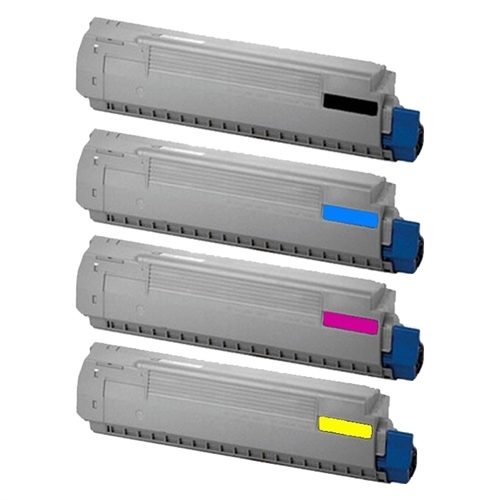
Printers are useless without toner cartridges. Also known as laser toners, they serve as depository and regulator of the ink, which are essential to have efficient printing and good quality prints. Toner cartridges possess a powder, which operates by discharging ink to produce images. They are made from plastic and fitted in the cartridge receptacle when in service. Ensure that you only buy the original Okidata toner cartridges for you Oki printers to guarantee the best quality prints.
To save time and money, companies and offices tend to stock more toner cartridges. It’s a smart thing to do to avoid delays in your printing operations. But if you do this, you have to be cautious about how you store Okidata toner cartridges. Like other cartridges, they must be put in a place with a stable temperature where there is no sunlight. Also, the room lights as well as the temperature should be low. The reason is that if these Oki toner cartridges get exposed to sunlight or the area is too hot, they will heat up extraordinarily.
This can have bad effects on the printing quality, and you might settle with poorly printed prints. Moreover, before purchasing additional supplies of Okidata toner cartridges, check and make sure that they still have long usable life. Sealed cartridges expire after almost 2 years while unsealed ones can still be used after 6 to 10 months.

A great way to support your company’s progress and sustainability in the coming years is cost-cutting. Buying cheap toners can definitely help achieve your goal since they are one of the fastest office supplies to run out, and they can be pricey depending on the brand. To help you out, here is a guide on how to find cheap toners.
Identify the Right Toner for You
Start by knowing the right toner brand for your printer to avoid additional spending. Remember that you can’t return wrong purchase of toner cartridge unless it has never been opened.
Compare Companies and Sellers
Search for various sellers online that offer the type of toner you need. Compare them to know which seller offers cheap toners. In this way, you will have many options to choose from and get the lowest price.
Check the Seller’s Credibility
Before choosing a seller, ensure that it sells original, excellent quality toners, especially the one you need. You can do this by checking the seller’s online ratings and reviews. Do not be contented with just one review, so read as many as you can before making a purchase.
Look for Online Vouchers and Coupons
Ink toner companies and sellers offer vouchers or coupons every now and then. So, watch out for these promos. There are also websites that provide coupon codes for discounts.
Consider Bulk Buying
Try buying in bulk as this will give you more supplies in one delivery. Also, the more you buy, the more you can save as these toners reduce the price if bought in bundles.

An “empty” notification will likely pop-up as the level of your Brother TN-660 ink gets low. That is why it is recommended that you have a spare new toner cartridge, so you will not experience interruptions. However, you can still milk it until its completely empty. Below are the steps on how to make Brother TN660 ink last longer on different Brother printer models. Models: HL-L2300D and HL-L2320D
1. Ensure that the printer is connected to the power source and the front cover is securely closed.
2. Turn on the printer by pressing the power button and see to it that the “Ready” status is on.
3. Switch the machine to “continue printing mode” by quickly pressing the “GO” button 7 times.
4. You will know that the printer is on the Continue Mode when all LEDs blink two times.
5. Continue printing all you can.
6. Turn off the "continue printing mode" by rapidly pressing the “Go” button 7 times and wait again until all LEDs blink a couple of times.
Models: HL-L2305W, HL-L2315DW, HL-L2340D, and HL-L2360DW
1. Navigate to the “General Setup” option and press “Ok.”
2. Go to the “Replace Toner” option.
3. Find the “Continue” option and hit “Go.”
4. You are now all set to milk your toner.
5. To exit from continue printing mode, press the “Stop” option and then the “Go” button.
Models: MFC-L2720DW and MFC-L2740DW
1. Hit “Settings” from the Home Menu.
2. Go to all settings.
3. Select the “General Setup” option.
4. Press “Continue.”
5. You are now ready to milk your toner cartridge until your toner gets empty
Buying genuine Canon laser printer cartridges ensures that you get a high-quality and long-lasting print. Canon printers when used together with Canon toners guarantees clean results. Here are reasons why you should choose genuine Canon inkjet cartridges.
A benefit of genuine Canon inkjet cartridges is that they can easily be recycled once they have attained the end of their life cycle. Canon has been running a Canon Cartridge Recycling Programme that advocates for the recycling of old cartridges.
2. Quality Assurance
Original Canon cartridges are created using state-of-the-art technology in order to ensure that they offer excellent performance at all times. While it is a complicated process to manufacture and assemble toner cartridges, Canon’s single automated production system makes it possible to produce top-notch cartridges for high-quality print.
3. Safer Workspace
Canon toners and cartridges are often produced using roller-charging technology, which ensures ozone-free and non-hazardous emissions. Because of the clean technology, the cartridges don’t need any special treatment and are more compact since few parts are required. Therefore, when you choose genuine Canon cartridges, you can be assured of a cleaner workspace free from ozone free emissions.
4. Ensure Clean Documents
Canon laser printers feature a photosensitive drum unit that helps prevent unsightly lines, grey background, or blurring. To do this, the Canon inkjet cartridges make sure that the toner doesn’t build up on the fixing roller or the drum. This makes the drum unit perform better, resulting in clean documents.
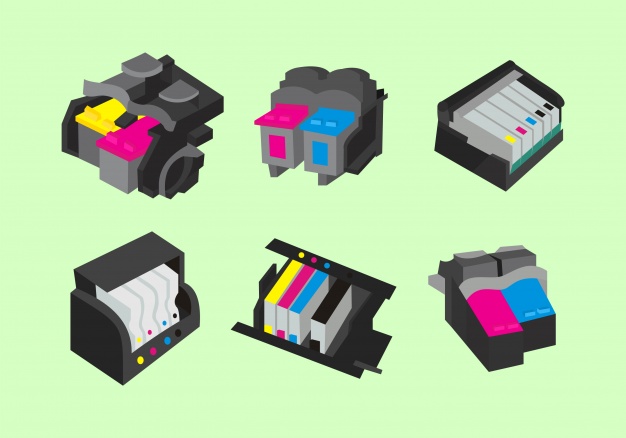
Whilst printer inkjet cartridges are a great investment for home and office use, inkjet cartridges can be very frustrating when you get a “low ink” message. Below are some tips to make printer inkjet cartridge last longer.
1. Avoid Bold Texts and Large Fonts
An easy way to extend the life of your printer ink cartridge is by reducing the size of your text. Basically, a 14-point font will significantly use more ink than a 12-point font. Also, use bold text only when you need to.
2. Change Your Printer Settings
While printers have been set by the manufacturer to guzzle ink, it is still possible to adjust your printer settings depending on your needs. In order to change your printer’s default settings, go to Devices and Printers sections in the Control Panel if you are using a Windows-
based computer. Then, right-click on your desired printer and choose printing preferences from the recommendations given.
3. Disregard Out-of-Ink Warnings
It is not every time that your printer displays “low ink” warning signs that you need to replace your inkjet cartridge. This is because most cartridges show this warning even when there is enough ink to do printouts. Instead, replace the cartridge when you notice a change in print quality.
4. Hit Print Preview
If you are looking to conserve ink on paper considerably, make sure you use print review so that you can detect any issue before the printing process.
5. Print What is Needed
Believe it or not, you can save your inkjet cartridges for longer by printing information that is relevant and skip the rest. For instance, you don’t have to print every document that comes with the page. To help you with this, go to print what you like.com and enter the page’s URL.
6. Proofread first
Before you hot print, make sure that you take time to scan the document for any errors.

Whilst both Brother ink and toner cartridges are used for office and home printing, their application is very different. In this article, we will look at the differences between Brother laser toner and Brother inkjet cartridges.
Brother Toner Cartridges
A Brother laser toner is made up of plastic resin and iron oxide. In order for you to print using a laser printer, you need to be familiar with the drum unit, which squirts the toner powder onto the paper. The printer drum is then coated with laser toner that has been magnetically charged and only sticks on parts where the laser printer outlines the image.
Brother Ink Cartridges
Unlike the toner cartridge, Brother ink cartridges use liquid ink, which is tinted with colored dyes. The ink is locked in an airtight compartment located in the Brother ink cartridges and then released through tiny nozzles during printing.
Here are some differences between the two cartridges:
1. Speed
When it comes to speed, Brother Toners are preferred because they produce fast results. Because they are very precise, toner cartridges guarantee faster printing than ink cartridges. This makes them a common choice for businesses or busy home users who value speed.
2. Cost
Printers using ink cartridges are relatively cheap to buy than Brother toner cartridges, which require you to spend more on refills. While Brother laser toners are much more expensive to buy at first, they are more beneficial long-term since they last longer than ink cartridges.
3. Capacity
It is no doubt that laser toner beats inkjet cartridges when it comes to paper capacity. Generally, laser printers have more paper capacity, which means that you will need less time to refill the paper.